Task 5: Implementing Input Validation
In this task, you will implement input validation for the Post model in the API. You will use the Zod library to define validation schemas for the input data and validate the request payloads before processing them. Input validation helps ensure data integrity, improve error handling, and prevent security vulnerabilities.
Step 1: Understand the importance of input validation
Input validation is a critical aspect of building secure and robust APIs. By validating the input data, you can ensure that the data meets the expected format and constraints before processing it. This helps to ensure data integrity, improve error handling, and prevent security vulnerabilities such as SQL injection and cross-site scripting (XSS) attacks.
There are various ways to perform input validation in an API. Moreover, there are many libraries and tools available to simplify the process. In this task, you will use the Zod library to define validation schemas for the Post model and validate the request payloads before processing them.
Zod is a TypeScript-first schema declaration and validation library that provides a simple and expressive way to define data schemas and validate data against those schemas. It allows you to define complex validation rules, handle nested data structures, and generate detailed error messages when validation fails.
Step 2: Understand the role of middlewares in Hono.js
Middlewares are functions that have access to the request and response objects in an API. They can perform tasks such as parsing request bodies, authenticating users, logging requests, and handling errors. In Hono.js, middlewares can intercept and process the Request and Response objects before and after the route Handler handles the request.
For example, we can write a middleware to add the “X-Response-Time” header as follows:
app.use(async (c, next) => {
const start = Date.now()
await next()
const end = Date.now()
c.res.headers.set('X-Response-Time', `${end - start}`)
})In the code above, the middleware calculates the response time of the request. It “starts” measuring the time before calling next() to pass control to the next middleware or route handler. After the next middleware or route handler finishes processing the request, it “ends” measuring the time and sets the “X-Response-Time” header in the response.
Notice the the following:
- The middleware function takes two arguments:
c(the Context object) andnext(a function to call the next middleware or route handler). - The
await next()statement calls the next middleware or route handler in the chain. - To add a middleware to the middleware stack, we use the
app.usemethod. - The order in which middlewares are added to the stack matters. Middlewares are executed in the order they are added.
While app.use adds a middleware to the global middleware stack, you can also add middlewares to specific routes using the router.use method. Moreover, you can apply a middleware (or multiple ones) to a specific route handler by passing it as an argument to the route handler.
router.get('/posts', middleware1, middleware2, async (c) => {
// Route handler logic
})Step 3: Install Zod
First, install the Zod library using the following command:
pnpm add zodWith Zod installed, you can now define validation schemas for the Post model.
Step 4: Create validation schemas for creating a new Post
Create a new file named src/validators/schemas.ts and define the validation schema for the Post model using Zod.
import { z } from "zod";
export const createPostSchema = z.object({
content: z
.string()
.min(1, "Content is required")
.max(240, "Content must be 240 characters or less"),
});In the code above, we define a validation schema for creating a new post (createPostSchema) that requires a content field of type string with a minimum length of 1 character and a maximum length of 240 characters.
Currently, the validation schemas are simple and only validate the content field. You can add more validation rules and constraints as needed for your application.
Step 5: Update POST /posts route to include input validation
Update the src/routes/posts.ts file to include input validation for the POST route using the Zod library and a custom middleware.
// Other imports
import { createPostSchema } from "../validators/schemas";
// GET all posts (no changes)
postsRouter.get("/posts", async (c) => {...});
// GET a specific post by ID (no changes)
postsRouter.get("/posts/:id", async (c) => {...});
// DELETE a post (no changes)
postsRouter.delete("/posts/:id", async (c) => {...});
// POST a new post with input validation
postsRouter.post(
"/posts",
async (c, next) => { // 👀 Look here
const { content } = await c.req.json();
const validationResult = createPostSchema.safeParse({ content });
if (validationResult.success) {
return await next();
} else {
return c.json({ error: validationResult.error.errors }, 400);
}
},
async (c) => {
// No changes to the code in the route handler
}
);
// PATCH (update) a post (no changes)
postsRouter.patch("/posts/:id", async (c) => {...});
export default postsRouter;In the code above:
- We import the validation schemas from
src/validators/schemas.ts. - We define a custom middleware that validates the request payload for the
POSTroute using thecreatePostSchemavalidation schema. - The custom middleware uses the
safeParsemethod of the Zod schema to validate the request payload. If the validation succeeds, the middleware calls thenextfunction to pass control to the route handler. If the validation fails, the middleware returns a400 Bad Requestresponse with detailed error messages.
Run the API and test the POST route with valid and invalid input data to verify that the input validation is working as expected. You can try the following payload as a test input:
{
"content": ""
}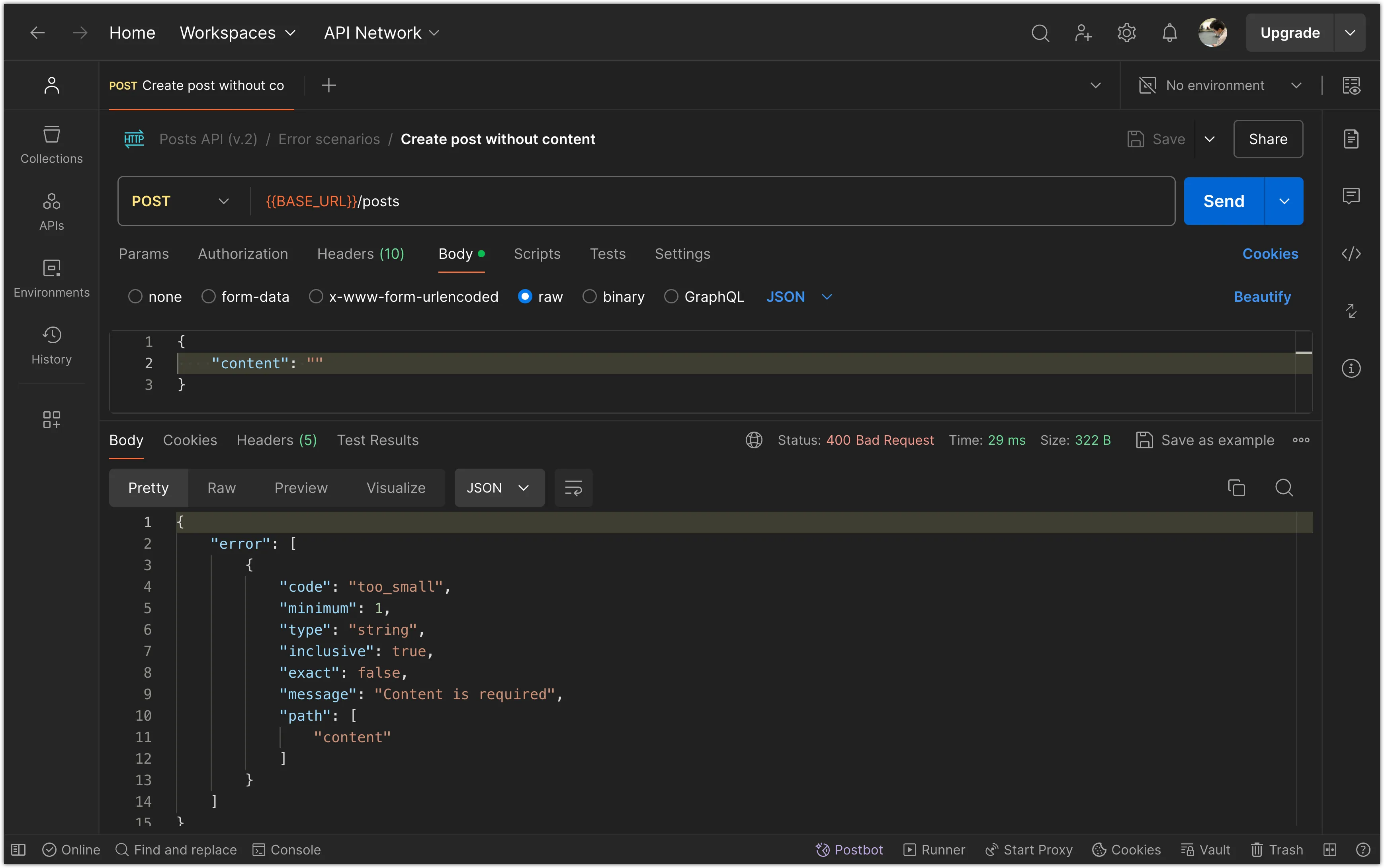
Step 6: Use Hono’s built-in validation middleware
Hono provides a built-in validation middleware that simplifies input validation using Zod schemas. Update the src/routes/posts.ts file to use the built-in validation middleware for the POST route.
// Other imports
import { validator } from "hono/validator";
// POST a new post with input validation
postsRouter.post(
"/posts",
validator("json", (value, c) => {
const validationResult = createPostSchema.safeParse(value);
if (!validationResult.success) {
return c.json({ error: validationResult.error.errors }, 400);
}
return validationResult.data;
}),
async (c) => {
const { content } = c.req.valid("json"); // 👀 Look here
// No changes to the remaining code in the route handler
}
);
// No change to other routesIn the code above:
- We import the
validatormiddleware fromhono/validator. - We use the
validatormiddleware to validate the request payload for thePOSTroute using thecreatePostSchemavalidation schema. - The
validatormiddleware takes two arguments: the type of input to validate (jsonin this case) and a validation function that returns the validated data or an error response. - The
const { content } = c.req.valid("json")statement retrieves the validated data from the request object. Thevalidmethod is used to access the validated data after input validation.
Run the API and test the POST route with valid and invalid input data to verify that the input validation is working as expected.
Step 7: Use Zod-Validator middleware
Hono provides a middleware called @hono/zod-validator that further simplifies input validation using Zod schemas. Install the @hono/zod-validator package using the following command:
pnpm add @hono/zod-validatorNext update the src/routes/posts.ts file to use the zValidator middleware for input validation.
// Other imports
- import { validator } from "hono/validator";
+ import { zValidator } from "@hono/zod-validator";
// POST a new post with input validation
postsRouter.post(
"/posts",
- validator("json", (value, c) => {
- const validationResult = createPostSchema.safeParse(value);
- if (!validationResult.success) {
- return c.json({ error: validationResult.error.errors }, 400);
- }
- return validationResult.data;
- }),
+ zValidator("json", createPostSchema),
async (c) => {
const { content } = c.req.valid("json");
// No changes to the remaining code in the route handler
}
);
// No change to other routesIn the code above:
- We import the
zValidatormiddleware from@hono/zod-validator. - We use the
zValidatormiddleware to validate the request payload for thePOSTroute using thecreatePostSchemavalidation schema. - The
zValidatormiddleware automatically validates the request payload against the specified schema and returns a400 Bad Requestresponse with detailed error messages if the validation fails. We only need to provide the type of input to validate (jsonin this case) and the validation schema (createPostSchema).
Run the API and test the POST route with valid and invalid input data to verify that the input validation is working as expected.
Step 8: Create validation schemas for updating a Post
Update the src/validators/schemas.ts file to include a partial validation schema for updating an existing post.
export const updatePostSchema = createPostSchema.partial();In the code above, we define a partial validation schema for updating an existing post (updatePostSchema) that allows updating the content field. The partial() method allows the schema to accept partial data, meaning that only the specified fields are validated while other fields are ignored.
Step 9: Update PATCH /posts/:id route to include input validation
// Other imports
import { updatePostSchema } from "../validators/schemas";
// No changes to the GET, DELETE, and POST routes
// PATCH (update) a post with input validation
postsRouter.patch(
"/posts/:id",
zValidator("json", updatePostSchema), // 👀 Look here
async (c) => {
const body = c.req.valid("json"); // 👀 Look here
// No changes to the remaining code in the route handler
}
);
export default postsRouter;In the code above:
-
We import the the
updatePostSchemavalidation schema fromsrc/validators/schemas.ts. -
We use the
zValidatormiddleware to validate the request payloads for thePATCHroute. Notice that the middleware is placed before the route handler to validate the request payload before processing it.
Run the API and test the POST and PATCH routes with valid and invalid input data to verify that the input validation is working as expected. You can try the following Dijkstra’s quote as a test input:
{
"content": "Let me try to explain to you, what to my taste is characteristic for all intelligent thinking. It is, that one is willing to study in depth an aspect of one's subject matter in isolation for the sake of its own consistency, all the time knowing that one is occupying oneself only with one of the aspects. We know that a program must be correct and we can study it from that viewpoint only; we also know that it should be efficient and we can study its efficiency on another day, so to speak. In another mood we may ask ourselves whether, and if so: why, the program is desirable. But nothing is gained—on the contrary!—by tackling these various aspects simultaneously. It is what I sometimes have called \"the separation of concerns\", which, even if not perfectly possible, is yet the only available technique for effective ordering of one's thoughts, that I know of. This is what I mean by \"focusing one's attention upon some aspect\": it does not mean ignoring the other aspects, it is just doing justice to the fact that from this aspect's point of view, the other is irrelevant. It is being one- and multiple-track minded simultaneously."
}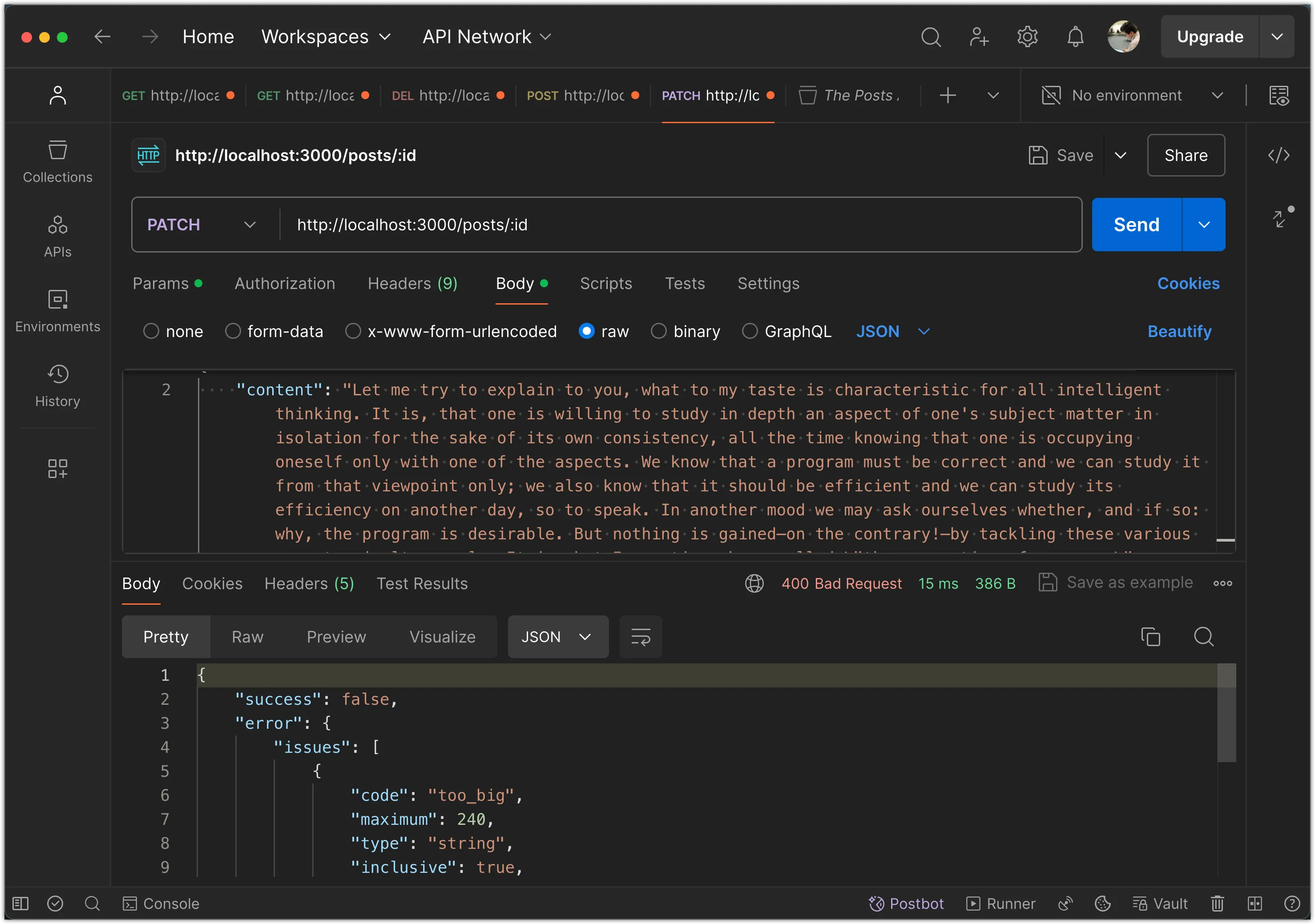
Step 10: Validate path parameters
We can also validate path parameters using the Zod library. Update the src/validators/schemas.ts file to include a validation schema for the id path parameter.
export const getPostSchema = z.object({
id: z.coerce.number().int().positive(),
});In the code above, we define a validation schema for the id path parameter (getPostSchema) that requires a positive integer value. The coerce.number().int().positive() chain of methods ensures that the value is coerced to a number, an integer, and a positive number.
Next, update the src/routes/posts.ts file to include input validation for the routes that use path parameters.
// Other imports
import { getPostSchema } from "../validators/schemas";
// GET all posts (no changes)
postsRouter.get("/posts", async (c) => {
// No changes to the code in the route handler
});
// GET a specific post by ID
postsRouter.get(
"/posts/:id",
zValidator("param", getPostSchema), // 👀 Look here
async (c) => {
const { id } = c.req.valid("param"); // 👀 Look here
// No changes to the remaining code in the route handler
}
);
// DELETE a post
postsRouter.delete(
"/posts/:id",
zValidator("param", getPostSchema), // 👀 Look here
async (c) => {
const { id } = c.req.valid("param"); // 👀 Look here
// No changes to the remaining code in the route handler
}
);
// POST a new post with input validation (no changes)
postsRouter.post(
"/posts",
zValidator("json", createPostSchema),
async (c) => {
const { content } = c.req.valid("json");
// No changes to the remaining code in the route handler
}
);
// PATCH (update) a post (no changes)
postsRouter.patch(
"/posts/:id",
zValidator("param", getPostSchema), // 👀 Look here
zValidator("json", updatePostSchema),
async (c) => {
const { id } = c.req.valid("param"); // 👀 Look here
const { content } = c.req.valid("json");
// No changes to the remaining code in the route handler
}
);
export default postsRouter;In the code above:
- We import the
getPostSchemavalidation schema fromsrc/validators/schemas.ts. - We use the
zValidatormiddleware to validate the path parameters for theGET,DELETE, andPATCHroutes that use theidpath parameter. The middleware is placed before the route handler to validate the path parameters before processing the request.
Run the API and test the GET, DELETE, and PATCH routes with valid and invalid path parameters to verify that the input validation is working as expected.
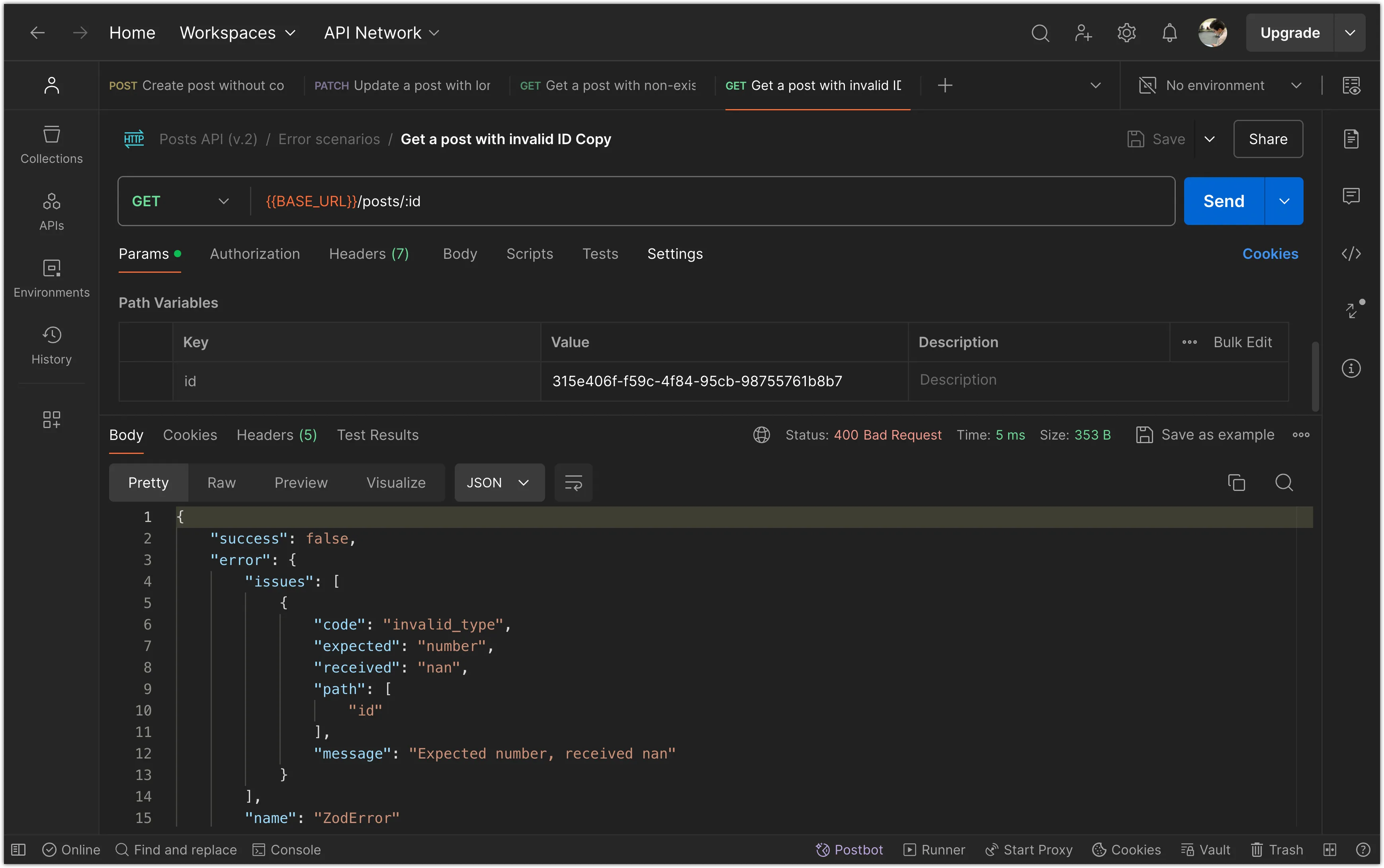
Conclusion
In this task, you learned how to implement input validation for the Post model in the API using the Zod library. You defined validation schemas for creating and updating posts, validated request payloads using custom middleware, Hono’s built-in validation middleware, and the @hono/zod-validator middleware. You also learned how to validate path parameters using Zod schemas. Input validation is an essential part of building secure and robust APIs, and using libraries like Zod can simplify the process and improve data integrity and error handling.